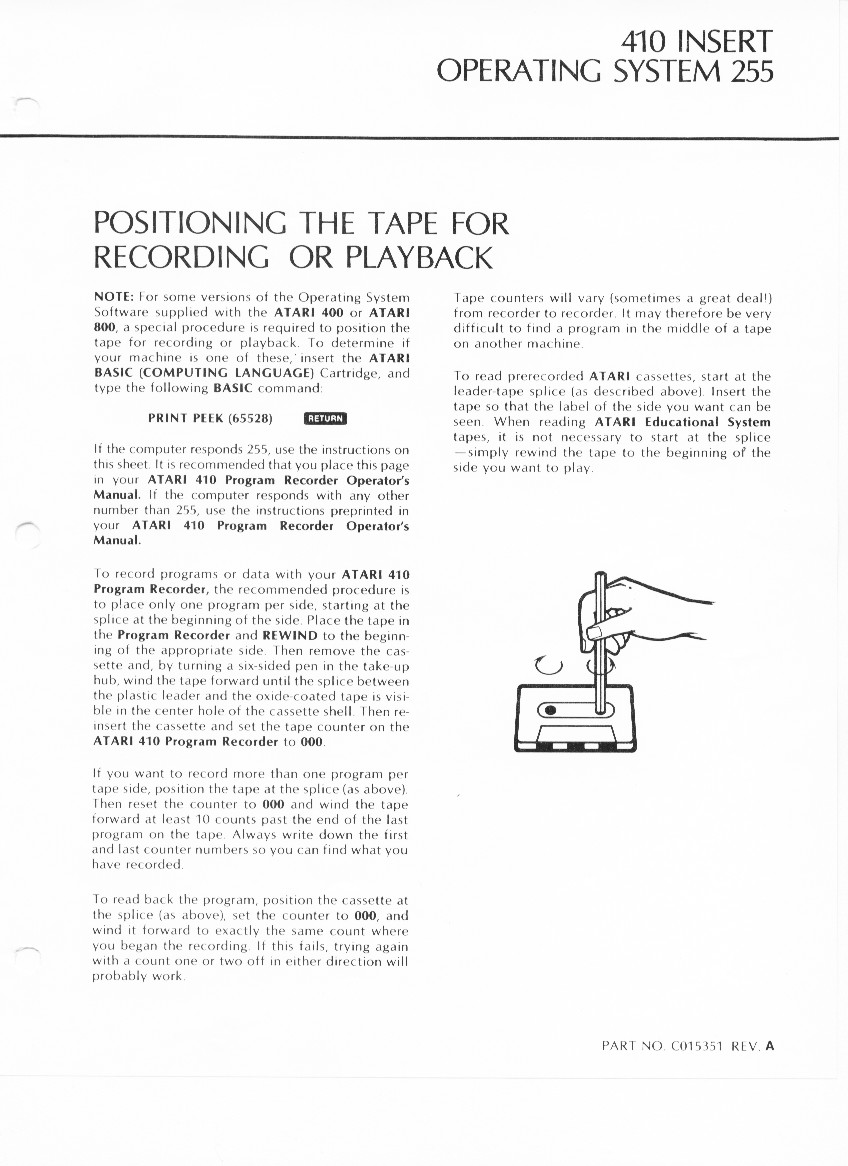
NOTE: For some versions of the Operating System Software supplied with the ATARI 400 or ATARI 800, a special procedure is required to position the tape for recording or playback. To determine if your machine is one of these, insert the ATARI BASIC (COMPUTING LANGUAGE) Cartridge, and type the following BASIC command:
PRINT PEEK (65528) <RETURN>
If the computer responds 255, use the instructions on this sheet. It is recommended that you place this page in your ATARI 410 Program Recorder Operator's Manual. If the computer responds with any other number than 255, use the instructions preprinted in your ATARI 410 Program Recorder Operator's Manual.
To record programs or data with your ATARI 410 Program Recorder, the recommended procedure is to place only one program per side, starting at the splice at the beginning of the side. Place the tape in the Program Recorder and REWIND to the beginning of the appropriate side. Then remove the cassette and, by turning a six-sided pen in the take-up hub, wind the tape forward until the splice between the plastic leader and the oxide-coated tape is visible in the center hole of the cassette shell. Then reinsert the cassette and set the tape counter on the ATARI 410 Program Recorder to 000.
If you want to record more than one program per tape side, position the tape at the splice (as above). Then reset the counter to 000 and wind the tape forward at least 10 counts past the end of the last program on the tape. Always write down the first and last counter numbers so you can find what you have recorded.
To read back the program, position the cassette at the splice (as above), set the counter to 000, and wind it forward to exactly the same count where you began the recording. If this fails, trying again with a count one or two off in either direction will probably work.
Tape counters will vary (sometimes a great deal!) from recorder to recorder. It may therefore be very difficult to find a program in the middle of a tape on another machine.
To read prerecorded ATARI cassettes, start at the leader-tape splice (as described above). Insert the tape so that the label of the side you want can be seen. When reading ATARI Educational System tapes, it is not necessary to start at the splice -simply rewind the tape to the beginning of the side you want to play.
PART NO. C015351 REV. A
Scan by Michael Current, January 8, 2006